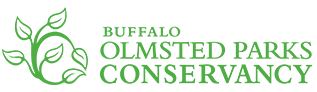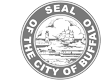For Android users
- Click here to download the Olmsted Parks App, OR,
- Click on Google Play app store in your mobile device
- Search “Olmsted App” and look for an orange icon with a green leaves
- Click “Install”
Due to the Augmented Reality feature in the app, ARCore requires Android 7.0 or later, running on a device that shipped with the Google Play Store. Click here to find out if your phone is compatible.
For Apple users
- Click here to download the Olmsted Parks App, OR,
- Click on App Store in your mobile device
- Search “Olmsted App” and look for an orange icon with a green leaves
- Click “Install”
Due to the Augmented Reality feature in the app, this app is available to: iPhone 8, iPhone 8 Plus, iPhone X, iPhone 7, iPhone 7 Plus, iPhone 6s, iPhone 6s Plus, iPhone SE.
This list *does not* include iPhone 6, iPhone 6 Plus and anything older than that.